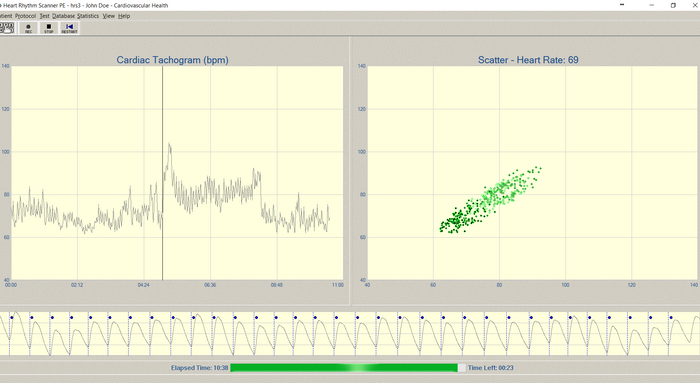In the USA for research and educational purpose only
Software options:
- Limited Edition (includes Autonomic Balance test only)
- Full Edition (includes Autonomic Balance, Cardiovascular Health and Baroreflex Function tests)
Hardware options:
- USB ECG Recorder
- Bluetooth ECG Recorder
Normative database
All test results are compared to the normal ranges based on the large population normative database collected in the specially designed research studies by reputable academic researchers.
Compliance to HRV Standards
The software was developed according to the standards for short-term HRV analysis set forth by:
- The European Society of Cardiology
- The North American Society of Pacing and Electrophysiology
Included Health Assessment Tests:
- Autonomic Balance
- A 5-min test recording heart rate at rest providing standard short-term HRV analysis.
- Cardiovascular Health
- An 11-min test recording heart rate before, during, and after an active standup maneuver.
- Baroreflex Function
- A 1-min test recording heart rate during deep paced breathing at 6 breaths per minute.
Minimum System Requirements
CPU: Intel i3, 2.0 GHz
RAM: 8 Gb
Video: 1024 x 768, 32-bit color
Disk: 2 Gb
USB: One USB 2.0
BLE: Bluetooth 4.0
OS: Windows 10
Key Features
Comprehensive Autonomic Assessment
Conduct comprehensive assessment of the autonomic function by doing three different HRV tests and getting conclusion based on each type of test.
Autonomic Balance Test
A 5-min HRV test is conducted at rest. A standard short-term HRV analysis is performed. A detailed test report provides an assessment and interpretation of the autonomic function.
Cardiovascular Health Test
A standard active orthostatic test is conducted. The analysis of the autonomic balance before and after standup along with a standup maneuver analysis is performed. A detailed test report provides an assessment and interpretation of cardiovascular health.
Baroreflex Function Test
A standard deep paced breathing test is conducted. The analysis of HR variation induced by paced breathing is performed. A detailed test report provides an assessment and interpretation of the baroreflex function.
Flexible Testing Protocols
Standard tests of the selected type can be combined in batteries of tests forming flexible assessment protocols for any types of research studies. Test reports provide comparative assessment of the respective body functions.
Automatic Artifact Detection and Visual Data Editing
A sophisticated algorithm detects abnormal heartbeats (arrhythmias or noise) during test recording and its final analysis. Interactive graphical editing lets detect/add missing heartbeats or remove falsely detected heartbeats.
Detailed Assessment Reports
- Autonomic Balance Test: The assessment shows the status of balance between sympathetic and parasympathetic systems and their tonus. Includes verbal interpretation and recommendations.
- Cardiovascular Health Test: The assessment shows two aspects of cardiovascular health: adequacy of CV response to physical exertion and its compensatory capacity. Includes verbal interpretation and recommendations.
- Baroreflex Function Test: The assessment shows the ability of baroreceptors to sense changes in blood pressure and maintain adequate blood supply to vital organs. Includes verbal interpretation and recommendations.
Progress Reports
Progress reports show the history of all test results for selected test types reflecting the changes occurring in the body over long periods of time.
Export Test Data to Excel Files
The software exports selected test data including client information, HRV data, RR intervals into Excel or ASCII files. Additionally, it can export raw signal into ASCII files.
Sensor Options
- USB 1-channel ECG Recorder with three lead wires and pre-gelled disposable ECG electrodes or non-disposable dry ECG electrodes to capture ECG from limbs or chest.
- Bluetooth 1-channel ECG Recorder in the wearable patch form factor with standard pre-gelled disposable ECG electrodes.